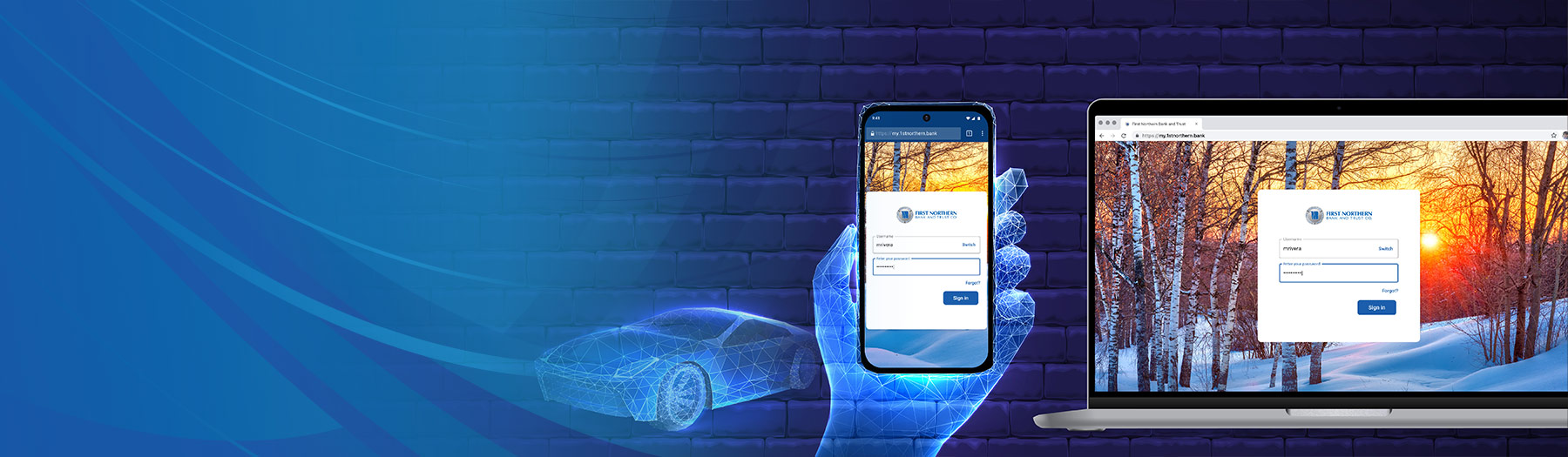It's time to get the show on the road.
Online Banking and our new Mobile App have been upgraded with an attractive, modern interface, clear navigation, and other enhanced features to make banking quick and easy. See details.
If your Account does not currently include Online Banking and you’d like to set it up, please enroll now.
Sign in for the first time using a browser.
- Click the blue LOGIN button at the top of this page. Enter your current username and password.
- We will send a confirmation email with a verification code to your email on file. Type the code into the verification box.
- Choose a 2-step verification method:
- Voice or Text Message
• Enter your phone number.
• Indicate how you want to get codes: text or phone call.
• To complete the setup, type the code you receive into the verification box.
- The Authy® App
• Enter your email and phone number.
• Indicate how you want to get codes: text, phone call, or Authenticator App (download Authy® at your device’s app store).
• To complete the setup, type the code you receive into the verification box.
- Authenticator App
• To complete the setup, open the App and enter the code (scan the QR code or type it in manually). - Please read and accept the User Agreement. Congratulations, you have signed in!
Sign in for the first time with our Mobile App.
- Download the new First Northern Bank & Trust Co. Mobile App from the App Store® or Google Play®.
- Enter your current username and password.
- We will send a confirmation email with a verification code to your email on file. Type the code into the verification box.
- Choose a 2-step verification method:
- Voice or Text Message
• Enter your phone number.
• Indicate how you want to get codes: text or phone call.
• To complete the setup, type the code you receive into the verification box.
- The Authy® App
• Enter your email and phone number.
• Indicate how you want to get codes: text, phone call, or Authenticator App (download Authy® at your device’s app store)
• To complete the setup, type the code you receive into the verification box.
- Your Authenticator App
• To complete the setup, copy the code and paste it into your App. - Please read and accept the User Agreement.
- Create a unique 4-digit passcode.
- Reenter the passcode and enable your preferred biometrics: Face ID, fingerprint scan, etc. Congratulations, you have signed in!
There is no fee for the First Northern Bank and Trust Co. Mobile App but connectivity and usage rates by your carrier or internet provider may apply. Contact your wireless service provider for more details. Deposits are subject to verification and are not available for immediate withdrawal. Deposit limits and other restrictions apply. iPhone®, iPad®, and App Store® are registered trademarks of Apple Inc. Android® and Google Play® are trademarks of Google LLC. Authy® is a registered trademark of Twilio Inc.
To use Online Banking, you must have internet access and a viable email address. To enroll in Bill Pay, you must maintain a First Northern Bank and Trust Checking Account. P2P Transfers apply only to U.S.-based bank accounts, are only available on First Northern Bank and Trust personal accounts, and a service fee of $1.00 per item will apply. Other terms and conditions may apply. Ask your Customer Service Representative for a complete disclosure of the terms and conditions that apply.