Instant access to your financial records
View your bank statement 24 hours a day, seven days a week.
- Free… there no charge for e-statements
- Easy & Convenient as opening an e-mail
- Safe & Secure to protect against identity theft
- Fast & Instantly available days before the paper statement
- Environmentally Friendly by saving trees with a reduced amount paper
You must be enrolled in FNB Online Banking in order to view e-statements
If you are already enrolled in Online Banking and wish to stop receiving printed statements, please click here to complete the quick and simple application.
Q. What are e-Statements?
A. E-Statements are an electronic version of your monthly account statement accessed through First Northern Bank & Trust's (FNB) Online Banking. They look just like your paper statements, but you view them online.
Q. Are my statements and checks available on Online Banking?
A. Yes - your statements and check images are available as of 2/22/10 provided that you are an Online Banking customer.
Q. How do I retrieve my e-Statements?
A. e-Statements are available under the "e-Docs" Tab through your Online Banking account.
Q. How do I retrieve a check image?
A. Click on the e-Docs Tab, and proceed by clicking on "view" under the "view details" heading. Your statement will appear on the screen just like the paper copy of your statement. Scroll down to view checks.
OR
A. Access your account through Online Banking then click on "transactions" in the pull down menu on the far right then click on the Check Number link to retrieve a copy of the front and back of your check.
Q. How do I sign up for e-Statements?
A. It's easy! Click on the e-Docs Tab and proceed with the four step enrollment process. NOTE: You must be enrolled in FNB Online Banking in order to view e-statements.
Q. Why do I need to provide my e-mail address to sign up?
A. We notify you each time an e-Statement becomes available. This notification is delivered to your e-mail address.
Q. How do I enroll in Online Banking?
A. It's easy! Enroll by completing an application at one of our ten convenient locations.
OR
A. Apply online by clicking on the "Personal Banking" tab, then go to "Online Banking Services." Proceed to the "Online Bill Pay Section" and select the "click here" hyperlink to view and print the application. Complete the application and mail it to First Northern Bank & Trust at PO Box 127, Gilbert Pa. 18331. Upon receipt, FNB will mail you your user name and password.
Q. What software or hardware requirements are needed to view e-Statements online?
A. The following are necessary for the operation of this Program:
- Personal Computer with internet access
- Microsoft® Internet Explorer browser (version 7.0 or higher)
- Adobe® Acrobat® Reader® 6.0 or higher
- You must also be enrolled in FNB Online Banking
Q. What are the benefits of viewing monthly statements electronically instead of receiving them through the mail?
A. e-Statements benefits include:
- It's FREE!
- It's convenient! You may view or print your e-Statements any time you choose.
- It's simple! You will receive an e-mail when your e-Statement is ready to view online.
- It's fast! Your e-Statement is available days before the paper statement.
- It's secure! Your e-Statement will not be lost or stolen in the mail.
- It's environmentally friendly! Reduce paper waste.
-
It's at your fingertips! You can view your previous statements by saving them on your computer.
Q. Is there a monthly charge to access e-Statements?
A. E-Statements are FREE!
Q. When will I be able to view my first statement electronically?
A. You will have access to your e-statements by the next statement cycle.
Q. Are e-Statements secure?
A. Yes, e-Statements are accessed securely through FNB Online Banking. Your information is protected with the latest security features and requires an Access ID and Password that only you know. FNB's e-Statement program uses 128-bit encryption security.
Q. Can I print my e-Statement?
A. Yes. If your computer has access to a printer, you may print any e-Statement file from the Adobe® Acrobat® Reader® software by selecting the printer icon in the tool bar at the top of the page. Or, choose the "File" menu in the upper-left hand corner of the screen and select "Print." You may print the entire statement or choose to print a specific page.
Q. Can I save my e-Statement?
A. Yes. You can save your e-Statement to your computer, disk or CD from the Adobe® Acrobat® Reader® software by selecting the diskette icon in the tool bar at the top of the page. Or, choose the "File" menu in the upper-left hand corner of the screen and select "Save A Copy" (Ctrl+Shift+S).
Q. How long will e-Statements be available for viewing?
A. Your statements and check images are available for 60 days as long as your account remains active with FNB. For your convenience, you may also choose to save your e-Statements to your personal computer.
Q. How will I be notified that a new e-Statement is available for viewing?
A. Each statement cycle FNB will send you an e-mail notification that your statement is ready. You must click the pdf attachment within the e-mail to view and/or download a PDF version of your statement. A login shell will open to enter your online banking user name and password. Your statement will open in Adobe Acrobat.
Q. Does my e-Statement contain the same information as my paper statement?
A. Yes. Your e-Statement contains the same information as your paper statement. The e-Statement itself is a Portable Document Format (pdf) version of your paper statement and looks exactly like the paper statements you're used to receiving in the mail.
Q. Will monthly statements continue to be mailed?
A. When you elect to receive e-Statements, you will no longer receive paper statements.
Q. What accounts are eligible for e-Statements?
A. e-Statements are currently available for all FNB personal and business checking, and savings accounts.
Q. I have several accounts with FNB - do I need to enroll each separately?
A. No. By default, all accounts that are set up for Online Banking will appear during the enrollment process.
Q. Can I access statements on a Joint Account?
A. We are required to deliver statement notification to the first name listed on your current statement. However, as an account holder, you may have e-Statement access to your joint accounts if you have enrolled on Online Banking. For more details about multiple account access, please contact customer service at your nearest branch location.
Q. If I do not receive an e-mail notification, does that mean that my most recent statement is not available?
A. No. Your most current statement is always available to you, any time you log in to your Online Banking account regardless of whether you receive an e-mail notification. However, if you do not receive an e-mail notification, please contact us to ensure that you will receive notices in the future.
Q. What if I can't access my statement online?
A. If you are unable to access your e-Statement online, please contact us at 800-242-4671and select option #1 for assistance.